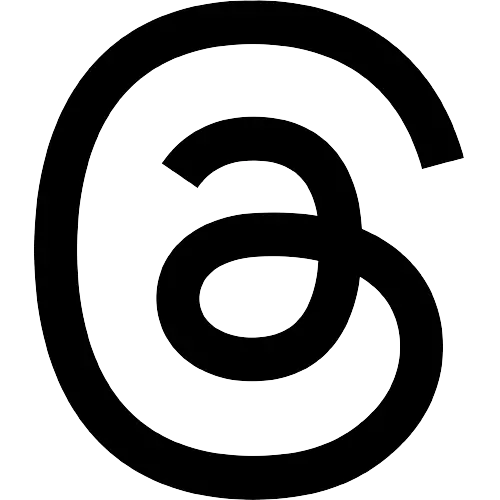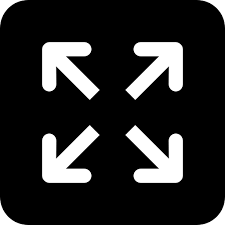Begin typing your search...
Now call friends from Microsoft Teams on desktops, web apps
Microsoft has announced to roll out consumer features for Teams on PCs and browsers, and the video meet app users can now call friends and family from Teams on their desktops and web apps.

New Delhi
Microsoft launched consumers features on Android and iOS devices earlier this year.
"To begin with, you can now add your personal account in the Teams desktop or web app to chat with or call friends and family," said Arjun Tomar, Product Marketing Manager, Microsoft 365.
"With group chat and video calling now available on both desktop and mobile, connecting and organising with loved ones will be easier than ever before, especially with holidays around the corner," he said in a blog post on Thursday.
Now, you can add your personal account in the Teams desktop or web app and sync all your chats to your computer so you can carry on conversations on whatever device you prefer.
"Start a personal chat or create a group chat with up to 250 people. Seamlessly sync your existing chats from your phone to your computer and carry-on conversations on the device of your choice," Roman informed.
The Team users can talk all day for free with friends and family via video or audio calls.
"Share video meeting invites with anyone, even if they don't have Teams, and see up to 49 of your friends and loved ones in one frame in Gallery view or Together mode," the company said.
Microsoft said the company is also adding new features in preview in the Teams mobile app, such as the ability to chat with friends or family who don't have Teams on their phones, location alerts that let you know when someone leaves or arrives at designated locations, and more.
"Starting today, you can allow your loved ones to receive automatic alerts whenever you leave or arrive at a designated location".
"To help you stay connected in the coming months, you will be able to meet for 24 hours with up to 300 participants until further specified," Microsoft said.
Visit news.dtnext.in to explore our interactive epaper!
Download the DT Next app for more exciting features!
Click here for iOS
Click here for Android
Next Story