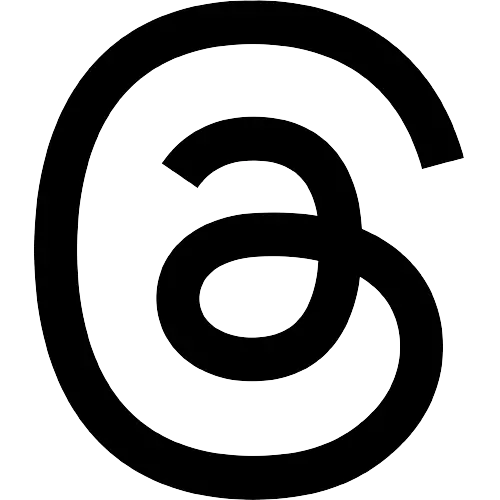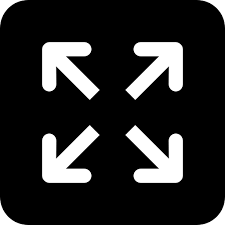Begin typing your search...
Amazon's Fire TV Cube now supports Zoom video calls
To access two-way video calling using Zoom, users will need to connect a webcam that supports USB Video Class (UVC) with at least 720p resolution and 30fps to the Fire TV Cube using a micro USB to USB adapter.

San Francisco
Tech giant Amazon has announced that its second-gen Fire TV Cube is now able to participate in two-way Zoom video calls.
To access two-way video calling using Zoom, users will need to connect a webcam that supports USB Video Class (UVC) with at least 720p resolution and 30fps to the Fire TV Cube using a micro USB to USB adapter.
"Last year we launched Alexa two-way video calling from your Fire TV Cube to any camera-enabled Alexa device. Our customers have enjoyed being able to video call and connect with loved ones on the big screen from the comfort of their couch," the company said in a blogpost on Thursday.
"We are excited to announce that starting today you can video call friends, family and business colleagues with the Zoom app on Fire TV. All you need is a Fire TV Cube (2nd Gen) with the latest software update, a compatible webcam, micro USB-to-USB adapter and to download Zoom on Fire TV," it added.
For a better experience, the company recommend webcams with 1080p resolution and a 60-90 degree field of view from 6-10 feet away from the TV. Amazon says it does not recommend 4K webcams.
"Set up your camera in a spot that works best for your setup; however, we recommend placing the camera above your TV screen for the best results," the company said.
Once the user has connected webcam to Fire TV Cube, they can download and install Zoom from the Fire TV Appstore. Post that, they can join Zoom meetings right away as a guest or by signing into your existing Zoom account by following the on-screen instructions.
Visit news.dtnext.in to explore our interactive epaper!
Download the DT Next app for more exciting features!
Click here for iOS
Click here for Android
Next Story