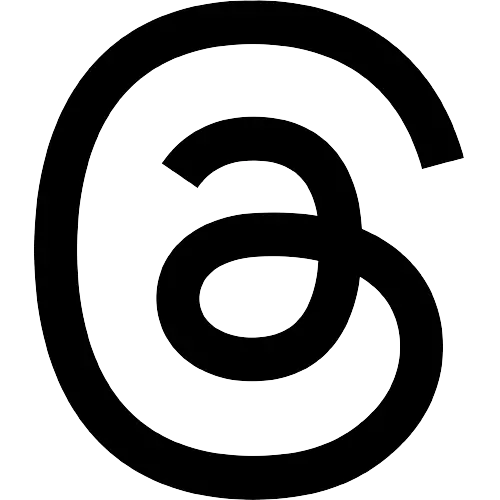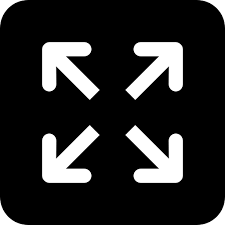WhatsApp let users hide profile pic, ‘Last Seen’ from specific people
“We encourage you to think carefully before you decide to share something with your WhatsApp contacts. Consider whether you would want others to see what you have sent,” the company said.

SAN FRANCISCO: Meta-owned WhatsApp has announced that it is rolling out new options to your privacy control settings to further protect users’ privacy online.
On the microblogging site, the company wrote that now users can select who from their contact list can see Profile Photo, About, and Last Seen status.
“The safety and security of you and your messages matter to us. We want you to know about the tools and features we have designed to help you stay safe while using WhatsApp,” the company wrote on its FAQ page.
WhatsApp said users can set your last seen, profile photo, about, or status to the following options — Everyone: Your last seen, profile photo, about, or status will be available to all WhatsApp users; My Contacts: Your last seen, profile photo, about, or status will be available to your contacts from your address book only.
My Contacts Except… : Your last seen, profile photo, about, or status will be available to your contacts from your address book, except those you exclude.
Nobody: Your last seen, profile photo, about, or status won’t be available to anyone.
The company also said that be mindful of what you share.
“We encourage you to think carefully before you decide to share something with your WhatsApp contacts. Consider whether you would want others to see what you have sent,” the company said.
“When you share a chat, photo, video, file or voice message with someone else on WhatsApp, they will have a copy of these messages. They will have the ability to forward or share these messages with others if they choose to,” it added.
WhatsApp said it also has a location feature that users can use to share their location in a WhatsApp message. Users should only share their location with people they trust.
Visit news.dtnext.in to explore our interactive epaper!
Download the DT Next app for more exciting features!
Click here for iOS
Click here for Android