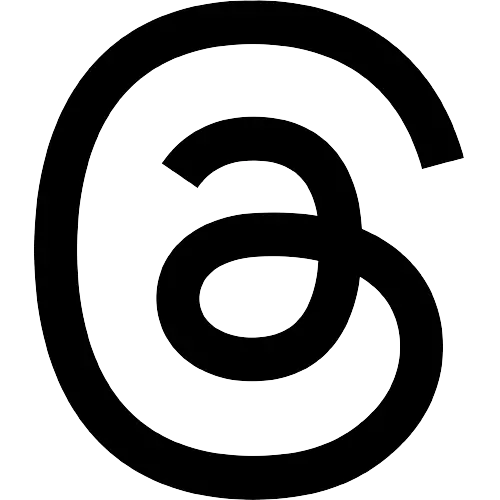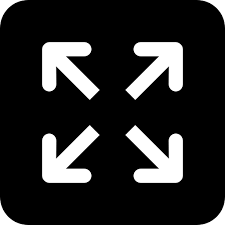‘Twitter Notes’ to let you post longer tweets soon
With 'Twitter Notes', the users will be able to create articles using rich formatting and uploaded media, which can then be tweeted and shared with followers upon publishing, reports TechCrunch.

NEW DELHI: Twitter is finally working on a new feature that will allow users to post long-form content on the platform that currently allows posts with only 280 characters.
With 'Twitter Notes', the users will be able to create articles using rich formatting and uploaded media, which can then be tweeted and shared with followers upon publishing, reports TechCrunch.
Currently, the feature is being tested with a select group of users and the company will launch it soon.
App researchers like Jane Manchun Wong spotted the new feature in the development, and was earlier called "Twitter Article".
"Twitter's new artwork for the "Notes" (Twitter Articles)," app researcher Nima Owji said in a recent tweet.
At the moment, Twitter users have to write long-form content in the form of broken threads which may be jarring for people to read.
Apart from writing Twitter threads, users also write long-form content on other apps, make a pdf or a jpg file, and then take a screenshot and post it on Twitter.
Twitter Notes will save both the problems by allowing users to instead write long-form articles directly on the platform itself, the report said late on Tuesday.
"Like tweets, the Notes would have their own link and could be tweeted, retweeted, sent in DM's, liked and bookmarked," it added.
When publishing 'Twitter Notes', users could check or uncheck boxes to automatically tweet the article to their feed, Twitter Circle or Communities.
They can also copy the article URL for sharing elsewhere, like on another website or in an email, according to app researchers.
The tool will be accessible from users' profiles directly to the right of the "Tweets & replies" link and before "Media".
Visit news.dtnext.in to explore our interactive epaper!
Download the DT Next app for more exciting features!
Click here for iOS
Click here for Android