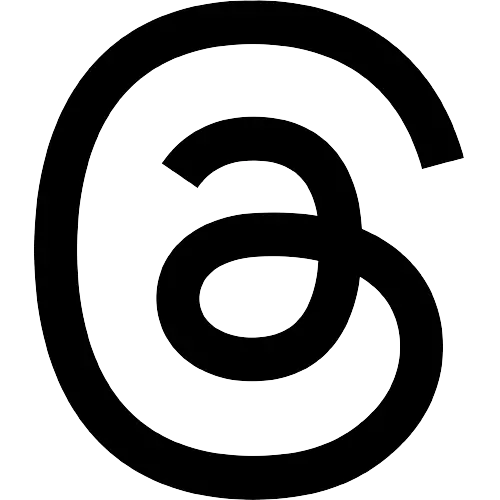Gmeet and Miro integration makes it easier to foster collaboration
With this integration, you can access Miro's vast offering of drawing tools, templates, comments, and other helpful features directly from Google Meet. You can create a new board, continue to iterate on an existing one or pull up the one you've attached to your meeting invite.

NEW DELHI: Google on Wednesday announced the general availability of a new integration between Google Meet and Miro, a third-party online collaborative whiteboarding app. This integration will make it easier to foster collaboration and participation from all meeting participants, regardless of location, in real-time or asynchronously, the tech giant said.
With this integration, you can access Miro's vast offering of drawing tools, templates, comments, and other helpful features directly from Google Meet. You can create a new board, continue to iterate on an existing one or pull up the one you've attached to your meeting invite. You can chat, hand-raise, participate in polls, and use all the Google Meet features, all without having to navigate away from Miro.
At this time, the Google Meet and Miro integration is available when using Meet on Chrome or Microsoft Edge. The feature will be available to all Google Workspace customers, legacy G Suite Basic and Business customers as well as to users with personal Google Accounts within 1-3 days.
For admins, this feature will be OFF by default for Google Workspace Education customers and ON by default for all other Google Workspace editions
"Miro is another step in extending the power of Google Meet with third-party solutions. Over the coming quarters, we will bring Meet into many of the collaboration and productivity tools that you already use every day. Our goal is to bring powerful collaboration experiences into the places your teams are already working together—reducing context switching—so they can create and achieve more together," Google wrote in a blog post.
Visit news.dtnext.in to explore our interactive epaper!
Download the DT Next app for more exciting features!
Click here for iOS
Click here for Android