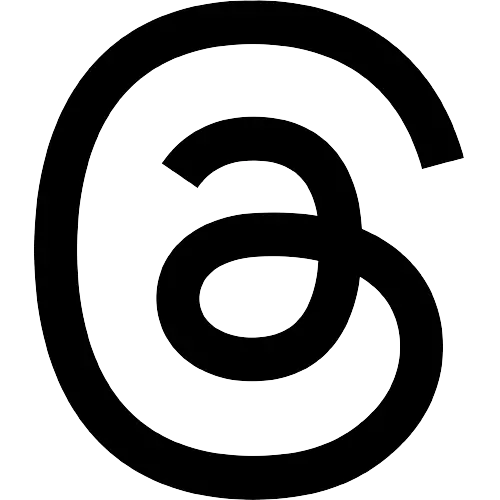Google to let users swap between media playback sessions on Android
However, an update to the Google Cast SDK (software development kit), suggests that Android 13's output switcher could allow for local-to-remote, remote-to-local, and remote-to-remote transfers.

WASHINGTON: American tech giant Google might soon start letting users pick from cast devices when using the audio output switcher on Android 13, reported GSM Arena.
According to the outlet, the news was shared by Esper's Mishaal Rahman.
The output switcher, which was first introduced in Android 11, currently only lets users swap between media playback sessions on paired Bluetooth devices, such as wireless headphones or a speaker.
However, an update to the Google Cast SDK (software development kit), suggests that Android 13's output switcher could allow for local-to-remote, remote-to-local, and remote-to-remote transfers.
As pointed out by Rahman, "local" refers to transfers involving paired Bluetooth devices, while "remote" refers to cast devices, as per The Verge.
This should let users seamlessly transfer media sessions from their phone to a smart display and back again using the audio output switcher from their lock screen.
The Verge has reported that Rahman experienced some bugs when trying out the "stream expansion" feature that allows users to enable audio playback across multiple cast devices at once, so it doesn't seem like it's ready just yet.
Google was working on adding support for cast devices in the output switcher back in 2020 but for whatever reason, it was never finalized.
Now that the company has outlined the feature in developer documents, looks like it could come to fruition in a future update, as per The Verge.
Visit news.dtnext.in to explore our interactive epaper!
Download the DT Next app for more exciting features!
Click here for iOS
Click here for Android