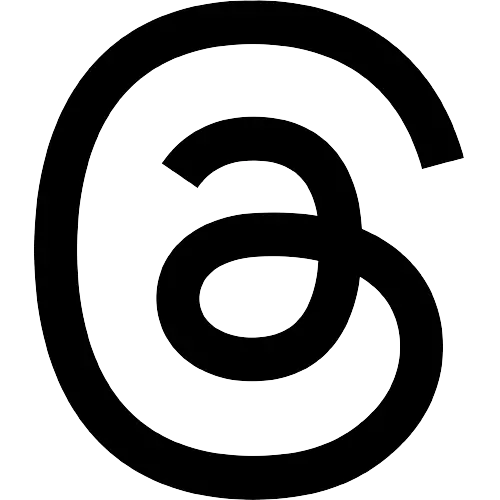Gmail admins can now disable spam filters, hide warning banners
Google announced that it is rolling out a new feature in Gmail, which will allow admins to disable spam filters and hide warning banners for all users or for “a specific allowlist of senders”.

SAN FRANCISCO: Google announced that it is rolling out a new feature in Gmail, which will allow admins to disable spam filters and hide warning banners for all users or for “a specific allowlist of senders”.
“You may consider turning off these warnings when conducting anti-phishing training with your end users,” the tech giant said in a workspace updates blogspot.
The new options provide more flexibility around the visibility of the warnings across admins’ organisation however they choose to configure them.
Moreover, warning banners can be turned on or off at the domain and OU level, the company said. Meanwhile, in December last year, the tech giant had launched a beta of its client-side encryption for Gmail on the web, which would ensure sensitive data in email bodies, and keep attachments unreadable even to search Google servers.
“Google Workspace already uses the latest cryptographic standards to encrypt all data at rest and in transit between our facilities. Client-side encryption helps strengthen the confidentiality of your data while helping to address a broad range of data sovereignty and compliance needs,” the company said.
Visit news.dtnext.in to explore our interactive epaper!
Download the DT Next app for more exciting features!
Click here for iOS
Click here for Android