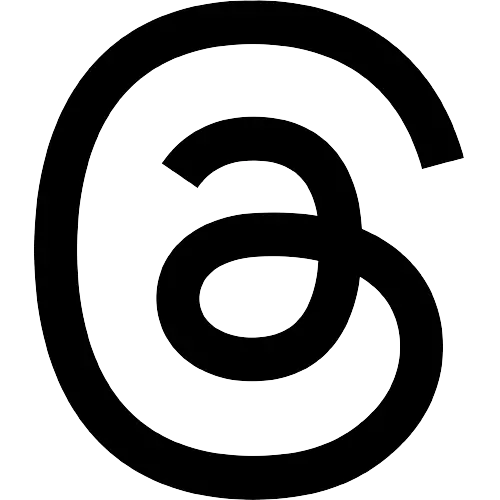Google Chat spaces can now have up to 50K members
"If a member is present, you can change their role and if a member is not present, you can add the member to the space," it added.

Representative image
SAN FRANCISCO: Google has announced that it is increasing the number of members users can add to a space in Google Chat to 50,000.
Earlier, only 8,000 members were allowed in Chat spaces, the company said in a Workspace Updates blogpost on Tuesday.
"This update is especially impactful for company-wide announcements, event-oriented spaces, large communities within companies, and support-related spaces."
With the new feature, the company aims to not only help increase connectivity and a sense of belonging but also create broader and more thriving communities within the organisations.
Moreover, the tech giant introduced the ability to easily search for members within a space.
"If a member is present, you can change their role and if a member is not present, you can add the member to the space," it added.
The features do not have admin control, and are available to all Google Workspace customers.
In March this year, the tech giant had announced that it was rolling out new features for space managers in Google Chat, including the ability to decide if members can add or remove members or groups to a space.
Also, the company had introduced the "Space configuration" feature which allows space managers to choose if members can change space details, such as name, icon, description, and guidelines, or turn Chat history on/off for the space.
On the other hand, the "Conversation moderation" feature "authorises space managers to determine whether members can use @all in a space."
Meanwhile, last week, the company had introduced a new media viewer for Google Chat on Android devices, which improves the media browsing experience.
The company also added a shared media option that allows users to quickly browse through all media shared in a Chat conversation, which is accessible from the conversation as well as from the full-screen view of every media item.